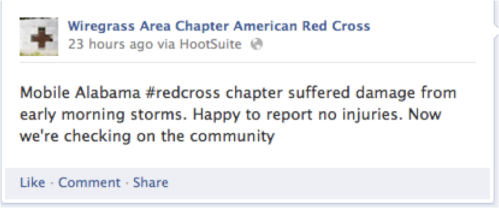Post by: Kim Stephens
In this post I will discuss what information can be found on social networks during a crisis or emergency event, and one tool that can help make sense of it all.
Storify
Storify is a free website people can use to curate posts from many social media platforms, add their own commentary, and then publish that collection as a story. This site only became open to the public in 2011, but it has emerged as go-to source for some journalist during emergency or disaster events. Just the ability to search multiple social networks in one place makes it worth investigating. (Curation might be a new term for some folks in the context of social media, but it simply refers to the act of choosing the best example(s) to represent the mass.) The Storify website explains the process:
1. Search for content: In the Storify editor, the user can search social media networks to find media elements about the topic they want to “Storify”. The user can look through Twitter, Facebook, YouTube, Flickr, Instagram and more to gather material for the stories.
2. Curate the elements: Drag and drop status updates, photos or videos to bring together the social media elements that will best illustrate the story. The user can always reorder elements, or delete them if they find something better. More items can easily be added later on. The story is always editable, so you can pull in the latest from the social web.
3. Write your own narrative: A Storify story [gives the author the] opportunity to make sense of what you’ve pulled together. You can write a headline, introduction and insert text anywhere inside your story. You can add headers, hyperlinks and styled text. Build a narrative and give context to your readers.
Content: Southern Storms Provide an Example
The December 20th, 2012 weather event that impacted some areas of southern Alabama and western Florida provide a good example of not only what can be seen on various social media platforms, but also how to find and collate that information…even while an event is unfolding. You can view the Storify that I created about the storm here: http://storify.com/kim26stephens/tornado-damage-images-shared-on-twitter
Before the Storm
On the Storify site content is sorted in chronological order with the most recent posts appearing on the top of the list. By scrolling back in time one can see that in the alert and warning phase information is posted about the whereabouts of the storm, its strength, as well as what protective action measures should be taken. On the 20th, this content was disseminated via Twitter and Facebook from official organizations, but it was also amplified by the news organizations as well as concerned citizens.
Twitter posts are short and to the point, but Facebook allows many more characters to describe what citizens should do. The City of Brewton, Alabama provides an example:
Recommended actions: A Tornado Watch remains in effect until noon CST Thursday for Southwestern Alabama and Northwest Florida and Southeast Mississippi. Excerpted from ready.gov: Before: Build an emergency kit and make a family communications plan. Be alert to changing weather conditions. Look for approaching storms. Look for the following danger signs…. (This post goes on and on about what to do and what to look for. It is worth noting that sometimes shorter is better since people under stress have a hard time processing information).
 As the storm approached, radio stations posted on Facebook the locations that could be impacted. Stations use social media to promote their business but also to provide pertinent content, such as alert and warning information, in written form. This could be a resource for people that are deaf or hard of hearing.
As the storm approached, radio stations posted on Facebook the locations that could be impacted. Stations use social media to promote their business but also to provide pertinent content, such as alert and warning information, in written form. This could be a resource for people that are deaf or hard of hearing.
As I stated in my Storify, maps were also tweeted and posted to Facebook. Once a map is on a social network people can view it on a smartphone app–no longer do they have to make their way to a TV screen to see what is happening. (Years ago, before Twitter existed, while living in Tennessee I spent many days huddled in my basement during tornado weather wondering what was going on. I’d run up to check the TV and then run back down to safety. Why? Radio announcements mention place names, but I was new to the state and the location names, absent a point of reference, were lost on me.)
After the Storm
As the storm passed a location, citizens, volunteer organizations and news outlets immediately posted images and reports of damage. Even a local Red Cross chapter reported being struck and a citizen provided a picture.
This was a fairly fast moving system so it was interesting to see watches and warnings cancelled in one area and then quickly posted in others.
The Tweet below was sent out by the Commissioner of the Alabama Department of Agriculture and Industries. Although I’m sure it is not his job description to warn citizens of impending weather events, the fact that he is amplifying emergency information from his account is interesting.
Conclusion:
Storify is tool that can not only help you or your organization find information, but collect and organize pertinent content from all over the social web. This resource can be quite handy during an emergency event to quickly surmise what people are seeing. You don’t even have to create your own story to take advantage of the service. As I mentioned, journalist use Storify and often, as I found on the 20th, are creating stories of the situation that anyone can view. Other similar websites that pull content from multiple social sources are Paper.Li and Scoop.it.
Give these curation tools a look and tell me what you think.
Related articles
- Social Curation Site Storify Gets A Search- And Media-Centric Redesign (techcrunch.com)
- What is Storify and How Can You Benefit? (hilarytopper.com)
- Storify’s redesign elevates popular social media elements, by @mallarytenore (nextlevelofnews.com)